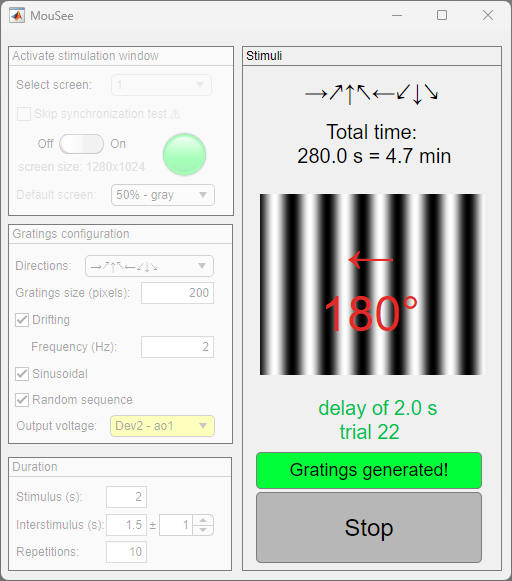MouSee
Graphical user interface GUI to generate visual stimulation protocols of drifting/static gratings using Psychtoolbox and a DAQ (optional) to get the stimulation type and time in a voltage output.
This program uses two screens: one for visual stimulation and one for setting and controlling the visual stimulation protocol.
- Run
MouSee.m. - Select the screen for visual stimulation.
- Turn on the app switch to initialize the monitor (using Psychtoolbox functions).
- Set the default screen (white, black, gray, gratings, etc.).
- Set the parameters of the gratings: drifting, directions, size, and frequency.
- Set if you want a random sequence and if you want sinusoidal gratings.
- (Optional) Select an output voltage channel of a NI-DAQ for recording the type and time of the stimulation.
- Set the duration of the stimulus, the duration of the interstimulus (as default screen).
- Set the number of repetitions.
- Preview the visual stimulation protocol and the total time on the right panel.
- Generate the images clicking on the button "Generate gratings".
- Press Run to start the protocol.
You need a NI-DAQ to send an analog output to record the type and time of visual stimulation. Output voltage of 0 V means no visual stimulation (gray screen), different values mean different directions. For example, if you choose 8 different directions (0º, 45º, 90º, 135º, 180º, 225º, 270º and 315º) the output voltage will use 8 different levels of voltage in order to identify them (0.5, 1, 1.5, 2, 2.5, 3, 3.5 and 4 V).
Note: in our projects where we use black/blue stimuli, we turn off the channels red and green directly from the stimulation monitor.
If you use MouSee, please cite our paper:
Pérez-Ortega J, Alejandre-García T, Yuste R. 2021. Long-term stability of cortical ensembles. Elife 10:1–19. doi:10.7554/eLife.64449
This is an example of the graphical user interface during visual stimulation.
인용 양식
Jesus Perez (2024). MouSee (https://github.com/PerezOrtegaJ/MouSee), GitHub. 검색됨 .
MATLAB 릴리스 호환 정보
플랫폼 호환성
Windows macOS Linux태그
Community Treasure Hunt
Find the treasures in MATLAB Central and discover how the community can help you!
Start Hunting!PsychBasic
PsychContributed
PsychOneliners
PsychPriority
GitHub 디폴트 브랜치를 사용하는 버전은 다운로드할 수 없음
| 버전 | 게시됨 | 릴리스 정보 | |
|---|---|---|---|
| 1.0.0 |
|